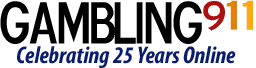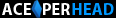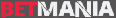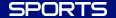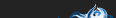Step-By-Step Guide on How to Buy Bitcoin Cash
There are those who believe Bitcoin Cash, the cutoff cryptocurreny from Bitcoin, will ultimately become the leader in this space.
Bookmaker now accepting most forms of cryptocurrencies including Bitcoin Cash
The Calvin Ayre website this week demonstrated just how to do it.
First, open an account with Kraken. It takes a mere five minutes to set up with this Bitcoin exchange. You must have an email account for which to verify your identity.
Second, the verification process takes just under 3 minutes typically and will require you to provide your date of birth and your home address. You will then be permitted to deposit into your account in a matter of minutes. In the case of a Tier 1 and Tier 2 verification, you will be permitted to deposit a few thousand dollars per day. Other levels may require more extensive verification.
Rebecca Liggero went into more detail regarding the Tier 1 and Tier 2 verification.
I personally hold two banks accounts, one in the USA and one in the UK and for the purposes of this transaction, I decided to send EUR from my UK account. (My USA-based sources assure me Kraken is a trustworthy choice for USA account holders as well, although some of the steps below may vary slightly).
Once you’re Tier 2 or more verified (you’ll be notified by email when you are), on the upper left of the Kraken main page you’ll see a “trade” tab, just under the pull-down menu of available currencies for trade. On the right of the “trade” tab you’ll see a “funding” tab, click on this. Now be sure the “deposit” tab is highlighted and under that, the EUR tab is chosen.
There are two choices for depositing in EUR, one is by “SEPA” and the other is by “Wire Transfer”. I chose SEPA because there is no fee when using my UK-based bank (Barclays), essentially it works the same way as sending an international bank wire. The instructions provided by Kraken for how to deposit are clear and the only step I was unsure of was adding the “reference” as my bank does not accept spaces and “.” for this field, so I had to take spaces out and use “krakenDOTcom” instead. Thankfully it worked.
The third step, you will want to “buy” Bitcoin Cash. Kraken will inform you by email when your deposit has cleared and you’re all set up to buy/trade. Be sure to select your currency from the pull-down tab on the upper left of the Kraken main page (in Rebecca’s case: BCH/EUR). Click the “trade” tab and then choose the “new order” tab below “trade” and next to the “overview”. Be sure “buy” is highlighted in green.
Now take a look at the value of BCH in Euros at that particular moment- either check CoinGeek.com’s homepage ticker (be sure to convert from USD to EUR) or check the top of Kraken where it says, “last”, “high” and “low” and assume the value is something close to what is says under “last”. So lets say 1 x BCH is worth 1000 Euro at that moment and you want to spend 500 Euro to buy .5 BCH. Enter “0.5” where it says “amount” next to BCH and enter “1000” where it says “price” next to EUR. “Total Euro” should then read “500” and now you’re ready to hit “Buy BCH with EUR”, sit back and wait.
If nothing happens for a while, you can cancel your order, adjust the “price” a bit higher and send in a new order.
Step four, You will want to set up a “cold storage” wallet with Electron-Cash. This process will take around 10 minutes. Liggero recommends “Electron-Cash” as the best “cold storage” wallet. You’ll need to download the wallet on your computer and the instructions for setting it up are straight forward.
And finally, open up your wallet on your computer and go to the “receive” tab. You’ll see a “receiving address” – a series of numbers and letters – and under this you can enter a description & requested amount of BCH if you wish.
On the Kraken site, go back to the “funding” tab, click on the “withdraw” tab and choose BCH from the pull-down. Now you’ll need to click on “+Add Address”, go back to your wallet, click on the clipboard icon next to your receiving address, then paste the address in the required field on Kraken. Enter the amount of BCH you wish to withdraw on Kraken, confirm the withdrawal and wait for the prompt letting you know all has been a success. This process takes anywhere from between 5 and 10 minutes.
Check your wallet in 5-10 minutes and your BCH will have arrived safely. It will not appear in real time.
Great news, in addition to Bookmaker, Bovada and a handful of other online gambling websites have begun to accept Bitcoin Cash.
- Aaron Goldstein, Gambling911.com